中文版 English Version
Guidance for Online Application System
Please read this Online Application Guide carefully and fill out all the required information. Please make sure that all the information provided is completed correctly. False or incomplete information /materials will severely affect the application review, integrative test, and acceptance. If any information/ materials are found to be fake, the applicant will be responsible for all the consequences including but not limited to revocation of acceptance.
1. Account Registration and Activation
Recommended Browsers:
Google Chrome, Firefox, Sougou, 360, and Internet Explorer
1) Account Registration
Please visit “Online Application System (Undergraduate) for International Applicants (http://apply.join-tsinghua.edu.cn/international)” to register an account. The name you registered with must be identical to the name on your passport. Preferred English name should be less than 20 characters.
Note: To ensure that you receive important information regarding application and acceptance and to protect your rights, please use a valid email address. Please do NOT use a temporary email as your account or commit a representative to complete the application.
Note:
a. Each email address can only be registered once;
b. Each passport number can only be registered once a year;
c. Do not register multiple accounts. If any problems occur because of this, you will take full responsibility.
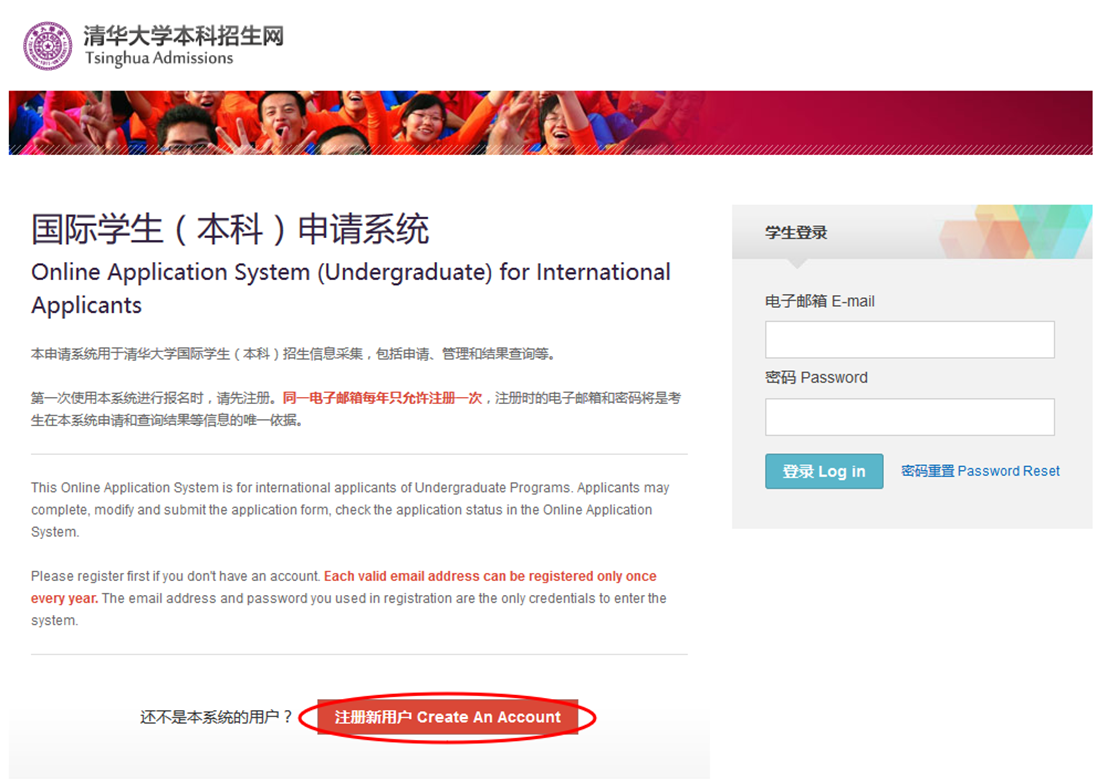

2) Retrieving Password
If you forget your password, click “Password Reset”. The system will send a verification code to your email. Please input the verification code in the “Password Reset” page to reset your password.
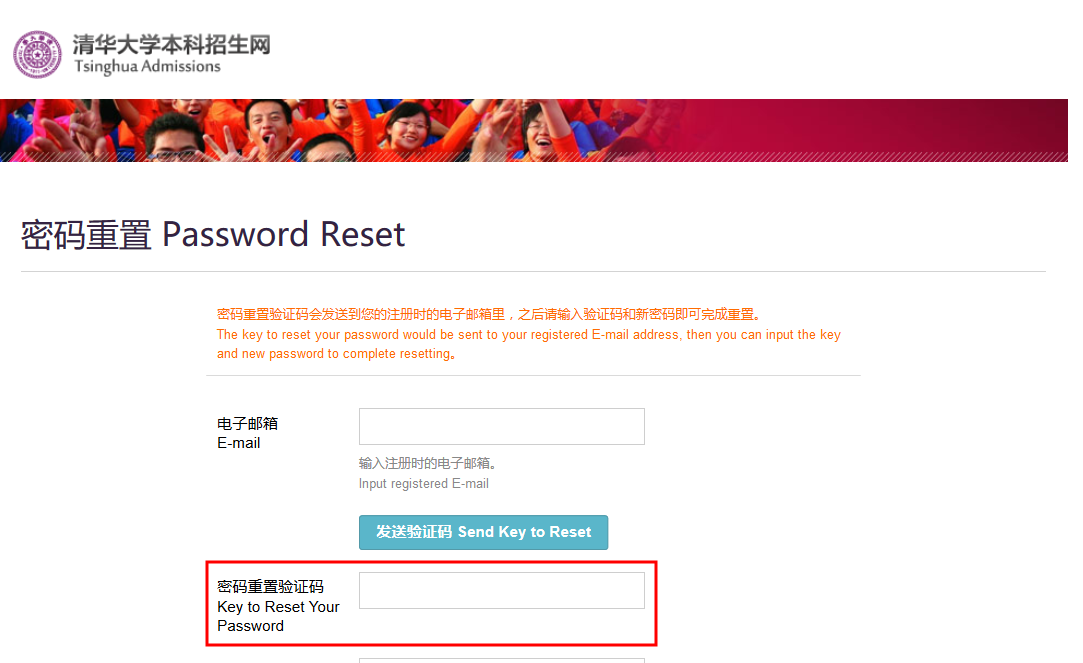
2. Online Application Information
Please complete the application form accurately. “*” indicates required fields. While completing the form, please check the tips and notes provided in the system and fill out the form according to the requirements. After finishing a page, click on the “Save” button located on the bottom to save the information temporarily.
1) Personal Information: The Last/Family name and First/Given name must be identical to the name on your passport; please DO NOT add, omit or abbreviate anything. The “First/Given name” field must also include middle names. If you only have one part of your name, please fill it out in the “Last/Family name” field.
2) Education: Please list all of your full-time education institution information in reverse chronological order (highest education first, i.e. university/high school, and primary/elementary institution last). If the institution provides GPA or rank, please fill this information out respectively). Please provide either GPA or rank.
3) Native Language: Please select your most fluent language.
4) Recommendation Letters: Please fill out the emails of two referrers and click on the link to send invitations to the referrers (please kindly refer to the words in blue as shown in the picture below). The system will send an invitation to the email of the referrer. The referrer must follow the directions on the web page and fill out the required fields. After completing the recommendation, the referrer need to download and print the recommendation letter, sign it, scan it, and resubmit it into the system. If you wish to change referrers, please delete the recommendation letter and fill out the information of the new referrer, save the page and resend the invitation. Please note that before changing your referrer, notify the respective referrer to make sure he/she is aware of it. The information filled out by the previous referrer will no longer be accessible.
If the referrer does not receive the invitation email (from admissions@tsinghua.edu.cn), it may be due to a firewall or automatic categorization as a spam mail. Please have the referrer add admissions@tsinghua.edu.cn to his/her contacts. If this is not the case, please change the referrer’s email and save the page before resending the invitation.
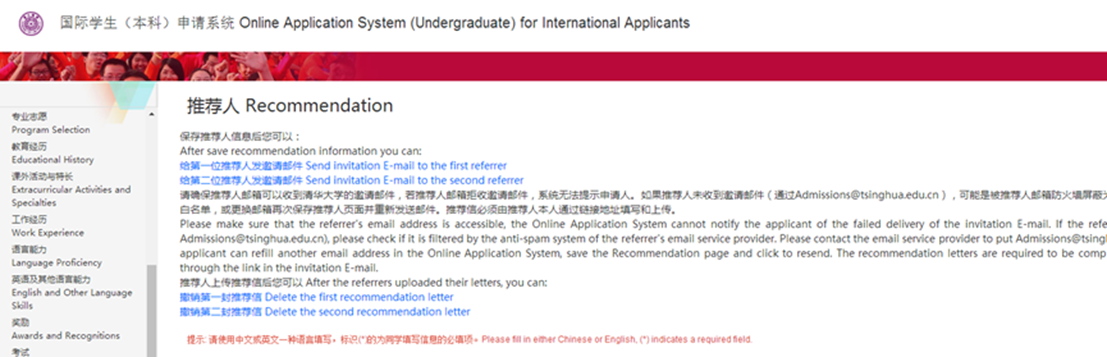
5) Financial sponsor: Please fill out the information regarding your financial sponsor in the application system. Click on the link “click here to download” to download the financial sponsor form (please kindly refer to the words in blue as shown in the picture below). Sign the form by hand and upload it into the system along with a certificate of employment/income into the “Document Uploads” tab.
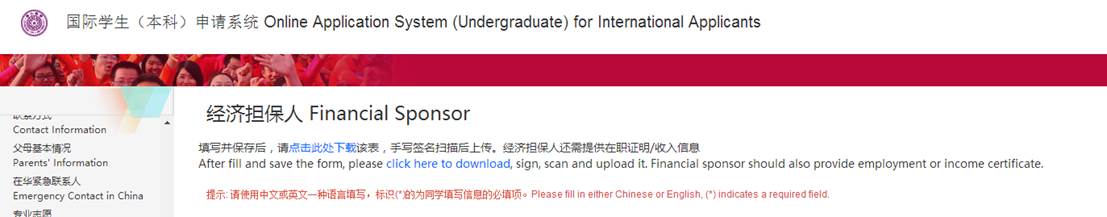
6) Immigration and Overseas Background Declaration: If you used to hold a Chinese citizenship (including Hong Kong S.A.R., Macau S.A.R. or China Taiwan resident) and immigrated to a foreign country, or if you match the other situation described in the No. 12 Document issued by the Ministry of Education of China in 2020, please check this box and fill in the following items. Otherwise, please leave it blank.
7) Document Uploads: Please provide your passport, Diploma/Certificate of highest education or certificate of expected graduation, Curriculum Vitae (in Chinese or English), transcript (grade report provided by the institution of highest education), HSK score report, etc. The documents must be in .jpg, .jpeg files. The file names should be titled “Applicant_document contents”. Multiple pictures can be submitted to every field with each page of the documents as one picture file. The files can be saved in a single folder, and select all files to upload at once.
a. Visa/Residence Permit: Applicant living in China must provide Visa or residence permit as well as the most recent entry stamp;
b. Diploma of Highest Education/Certificate of Expected Graduation: Current high school students must have his/her school provide a certificate proving the expectancy of graduation of the applicant (the institution providing this certificate must be the same with the institution providing the diploma);
c. Curriculum Vitae: No more than one page; no format requirement;
d. Description of High School: It is highly recommended that you upload a description of your school’s history, qualities, and placements of alumni;
e. Official Transcript: Uploading your transcript with GPA and class rank is recommended. If the grades are not percentile, please provide the key to the transcript;
f. HSK Score Report: If you upload a screenshot of the HSK score from the official website, the screenshot must include your name and personal information. You must provide the official and copy of HSK Score Report at the integrative test;
g. Proof for HSK Waiver: If your native language is Chinese, please attach a description of your circumstances and your current Chinese level. Alternatively, you can provide proof that you study at a Chinese-speaking high school;
h. English Score Report: If your native language is not English, please provide proof of English proficiency;
i. National/Regional Graduation Examination/Matriculation Examination/ International Standard Test / International STEM Test Certificate (Example: THUSSAT International STEM Test/TIST/SAT/ACT/A-LEVEL/AP/IB/Others): If you have taken any of these examinations, please provide the score report;
j. Recommendation Letter: The two recommendation letters should be directly uploaded by the referrers through the link in invitation email sent by the system;
k. Personal Statement: Please describe your study plan in Tsinghua University (why you chose Tsinghua, your future career development and your pursuit, etc.). This can be in either English or Chinese;
l. Financial Sponsor Form: Please download the form listed under the Financial Sponsor Tab;
m. Employment or Income Certificate of the Financial Sponsor.
List of Uploading Documents in the Online Application System.pdf
8) Applicants must upload a self-introduction video of no more than 3 minutes. The format of the video can be: .mp4, .flv. The video size should be less than 20MB, and the file size can be adjusted by adjusting the resolution, bitrate, and byte size, etc. through the video format conversion software.
9) Portfolio: Please upload your portfolio if you are applying for Arts Division (Design & Fine Arts) or Architecture division. There is no limitation on the number or the form of your works. Please also sign the form confirming that you have independently completed your portfolio. Please upload these documents as separate files in .jpg, .jpeg format. All the file names should be clear and concise (e.g. Your_full_name_Personal_Statement_page_1.jpg). Each document may include multiple picture files, one page per file, and should be selected and uploaded in ascending order by file name to the system at the same time.
10) Supplementary Materials: If you filled out the Awards and Recognition Section, please provide proof here. You can also upload more information if you wish.
Note:
1) If the original document is in a language other than Chinese or English (Korean for instance), it must be translated into Chinese or English and notarized and uploaded with the original.
2) If the original document is in color, then the scanned copy must also be in color. Otherwise, it will be deemed invalid. For example, black and white passport will be deemed invalid.
3) Please make sure all required documents are uploaded. If you fail to upload all the necessary files and falls into disadvantage, you will be responsible for the possible consequences.
4) If you do not upload the documents based on the required format of files, your documents may be unable to open or come out unclear, and you will be responsible for the possible consequences.
5) Multiple pictures can be submitted to every field with each page of the documents as one picture file. The files can be saved in a single folder, and select all files to upload at once.
6) If you upload more than one file in a field, the document uploaded last will replace all previous documents.
3. Submitting Application Information
After completing the application, click on the “submit” button. The system will check for any empty required fields. If any required fields are left blank, you will not be able to submit.
If you want to change anything in the application, you can retract the application, alter the information, and resubmit prior to paying the application fee.
Note:
The application can only be submitted once the following contents are fulfilled:
1) Every required field is filled out;
2) Every required document is uploaded;
3) If you have an immigration background or match the other situation described in the No. 12 Document issued by the Ministry of Education of China in 2020, all the documents listed in the Immigration and Overseas Background section must be uploaded;
4) Both referrers must have uploaded their signed recommendation letters through the link from the invitation email.
4. Official Submission (Application Fee Payment)
Once the online application fee is paid, any alteration of the application form will not be allowed. Please check to make sure all the information is correct and complete before the payment.
After clicking “submit”, you can pay the application fee. The International Student (Undergraduate) Application System supports Alipay and PayEase. The third party company PayEase (http://www.beijing.com.cn) supports China UnionPay, Visa, MasterCard, American Express, and JCB. After you select credit card payment method, you can see the order details. Please use the selected payment method to pay.
Check your payment status in the system to make sure the payment is done. If the amount is deducted from your card, and the system shows that payment has not been made, then please contact either PayEase (http://www.beijing.com.cn) if you used PayEase, or Tsinghua Admissions Office (Telephone: +8610-6278 3100; Email: admissions@tsinghua.edu.cn) if you used Alipay.
Once the application fee (600 RMB) is payed, it cannot be returned.
After payment is made, the applicant will be regarded as officially submitted the documents, and your documents will enter the evaluation process. After officially submitting the application, you cannot retract the application, nor can you alter any information in the application. If the application fee payment failed or if your credit card is rejected and cannot submit payment, then your application will not be regarded as officially submitted.
5. Payment Status and Official Submission Confirmation
Click on “Check Payment Status” as shown in the picture below to check whether the application fee has been submitted. The system may experience lag, please wait a while after submitting the payment before checking the payment status. During that time, DO NOT submit payment again; it will create a new payment portal that will cover the previous payment information.
If the “Check Payment Status” indicates payment successful, then the application has been officially submitted.
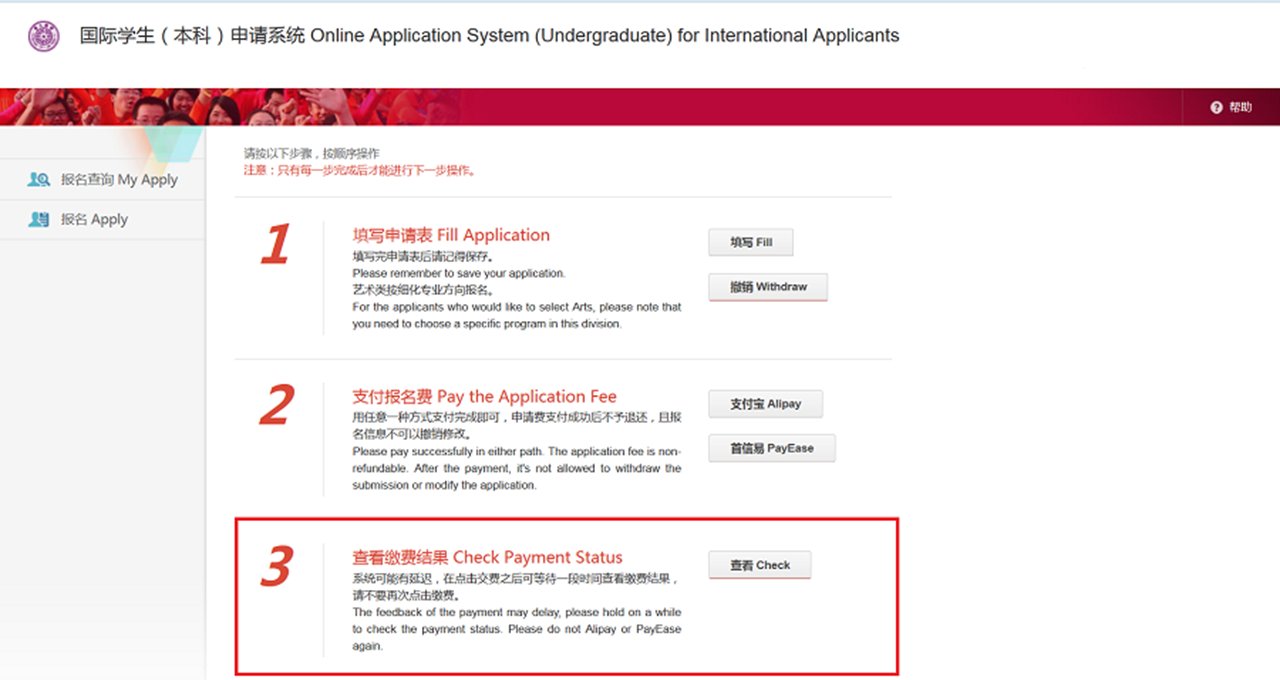
6. Checking Review Results and Printing out Integrative test Ticket
After officially submitting the application, please wait patiently. The Application Review results will come out around 3 weeks after the deadline of each application round. Check for results under “My Apply” section, and prepare for the integrative test based on the directions shown on the integrative test ticket and emails.